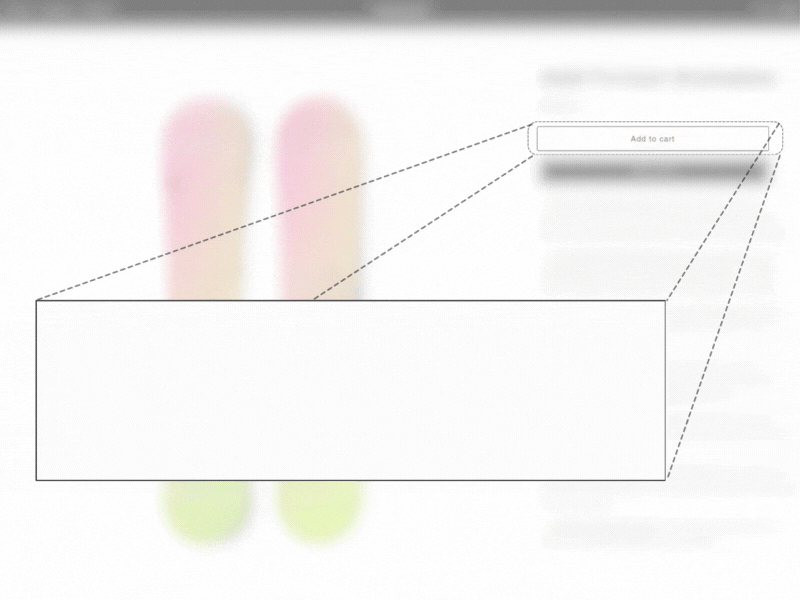
An animated add to cart button uses effects like bounce, shake, or pulse to grab attention and increase clicks. It helps boost conversions and reduce cart abandonment on your Shopify store.
Animated cart buttons use motion effects like shake, bounce, or flash to highlight the add to cart action, grab user attention, and encourage faster clicks. They improve user engagement and help increase conversions on ecommerce sites like Shopify.
Animated add to cart buttons use effects like pulse, shake, or bounce to attract attention and drive clicks, while static buttons don’t move or respond visually. Animated buttons help boost engagement, reduce cart abandonment, and improve Shopify conversions.
Animated buttons include effects like bounce, shake, or pulse to grab attention, while regular buttons are static with no movement. Animated buttons help increase add to cart clicks and improve conversion rates on Shopify stores.
Main types of cart button animations include:
These animated add to cart effects make buttons more interactive, eye-catching, and help increase add to cart clicks on Shopify stores.
Animations improve button click feedback by adding effects like flash, pulse, or bounce that show the click was registered. This instant visual response boosts user confidence and encourages more add to cart clicks on Shopify stores.
Customers prefer animated cart buttons because they’re more interactive, eye-catching, and provide clear feedback. Animations like bounce or pulse make shopping smoother and boost confidence, leading to higher add to cart clicks and better Shopify conversions.
Micro-interaction psychology in ecommerce refers to small visual cues—like a pulse or bounce on the add to cart button—that trigger quick responses. These subtle animations improve user engagement, reduce friction, and help boost conversions on Shopify stores.
Animation feedback like bounce, heartbeat, or flash gives instant visual confirmation, making the action feel responsive. This builds user trust, increases confidence, and improves the overall Shopify shopping experience.
Button animations use consumer psychology triggers like FOMO, impulse buying, and visual urgency. Movements like shake, pulse, or tada draw attention, reduce decision fatigue, and help boost Shopify conversions.
Animated add to cart buttons increase conversions by grabbing attention, creating visual urgency, and encouraging quick action. Effects like bounce, pulse, or heartbeat reduce hesitation and help combat cart abandonment on Shopify stores.
For more details, you can refer to the full setup guide.
For a detailed review, you can visit this page.
For more details on customizing cart button animations, you can check this guide.
The best practices for animated cart buttons include:
The ideal duration for cart button animations is 0.3 to 0.6 seconds. This timeframe is enough to catch attention with effects like bounce or pulse without causing distraction or slowing down the Shopify checkout process. Keeping animations short helps boost add to cart conversions and maintains smooth user engagement.
Animations should be subtle enough to catch attention without distracting shoppers. Using effects like pulse, shake, or bounce in a balanced way helps improve Shopify conversions and reduces decision fatigue for a better shopping experience.
To make cart button animations helpful and not distracting:
To handle animation on mobile devices effectively:
Yes, mobile animations should be simpler and faster than desktop to ensure smooth performance. Using lightweight effects like pulse or bounce on mobile helps maintain Shopify store optimization and improves user engagement without slowing down the site.
Animated add to cart buttons can impact page speed if not optimized, but using lightweight animations like pulse, bounce, or shake from a trusted Shopify animated add to cart app minimizes this effect. Proper optimization helps maintain fast load times while boosting add to cart clicks and overall conversion rates.
Testing the right animation elements can help boost conversions and improve user experience:
To measure the impact of cart button animations, focus on key performance metrics that reflect user engagement and conversions.
To understand how users interact with animated buttons, track engagement through key behavioral metrics and testing tools.
To calculate the ROI of button animations, compare performance before and after using animated add to cart buttons.
If animations feel slow when using a Shopify app, it can negatively impact user experience and conversion rates.
Animations can become annoying when they’re overused, too flashy, or interrupt the shopping experience.
To balance animation with usability, use effects that enhance interaction without overwhelming the shopper.

A Shopify App which provides a set of simple yet effective widgets that can be directly embedded into your shop pages to help you instantly boost sales and conversion.
